Four Easy Steps to Upping your Small Business Instagram Profile
Do you have a small business Instagram profile and want to make it look better than ever? Well, heck yes, because you are in the right place! In this blog, we are deep diving into how to change your Instagram profile to become more discoverable and cohesive. And, the best part? You’ll have your business Instagram profile updated within 20 minutes. Yep, I really mean it. So, grab your phone, log into Instagram and let’s improve your Instagram profile in four easy steps.
Why your small business Instagram profile matters
Before we dive into creating the best Instagram bio for your profile, you may be wondering, “Why does my Instagram profile matter as a small business?” Valid question! Understanding the why behind anything is so important, so let’s break this down. Your Instagram profile matters because, for any small business, social media presence is a great way to establish trust with your potential clients and solidifies the validity of your business. By having a strong social media presence, no matter what your follower count is, people can begin to like, trust and want to support your business without ever stepping foot in your space, hiring you or experiencing the service you provide. A great business Instagram profile is like a hole-in-one for first impressions!
First things first: SEO of an Instagram profile
Okay, so let’s do this thing!I am going to be breaking down how to create the best Instagram bio for your small business profile step-by-step. First up: the SEO potential! Just like SEO is important for Google, it is also important for Instagram. Think of Instagram as it’s own search engine and a way for potential customers to find you.
Wait, Mollie, hold up! What the heck is SEO? Great question! SEO stands for Search Engine Optimization. This is how Google, or Instagram in this case, decides what to show you based on a term you search. For example, open a new tab and search “a frame cabin wedding” or “fire lookout elopement.” Did you see Between the Pine’s blog posts on page one?! This all has to do with SEO, and I’m giving you a virtual high-five for learning something new today!
The first step in achieving great SEO for your Instagram profile is to identify the keyword your ideal customer would likely search on the app. As you can see, I chose “elopement photographer” as my Instagram “name”. By doing this, if potential customers search “elopement photographer,” I am more likely to show up in their search results.
Are you having trouble deciding which keyword you’d like to use? Click here to use Google Trends. This is a powerful tool where you can compare keywords to see which phrase or word is more likely to be searched.
Now that you know what keyword to use, let’s change your Instagram “name” so that clients can start finding you! To change your Instagram “name”, simply open your Instagram app, click “edit profile,” then type in your keyword in the “name” section and hit “done” to save.
What should my Instagram bio say for my small business profile?
Now that you have your keyword as you “name” on your Instagram profile, it’s time to dig into what your bio should say. The first line should include your name. Since we have used the “name” portion of your profile for your keyword, it’s important to add your real name in your Instagram bio so people know who you are! Next, tell your followers and potential followers what you do in a clear and concise manner. On the next two lines, show your personality and, if it applies to your business, where you are located. Finally, add your small business’s unique hashtag (this also helps with SEO!).
What are the two biggest mistakes I see in small business Instagram bios:
-
Not sharing their name
-
Not making it clear about the service they provide
Now that you have an idea on how to write the best Instagram bio, let’s update your Instagram bio so that people can learn more about your business! To change your bio, simply open your Instagram app, click “edit profile” and, where it says “Instagram bio,” enter your new bio and hit “done” when you are finished!
Your Instagram profile is looking more official than ever! Step two is complete!
Choosing the right Instagram profile picture
Okay, your business’s keyword is there, and your profile’s bio is looking bomb. Now, let’s tackle the profile picture. It’s important to be strategic with the profile photo you choose. Make sure, no matter what you choose, the photo is a high quality photo.
There are two options for your profile picture as a small business:
-
A photo of you
-
Your logo
As you can see in the photos above, I chose a photo of me for my Between the Pine account, and I chose a logo for my Shop Between the Pine profile. I chose a photo of me for my main account because, as a photographer, I want my clients and potential clients to be able to get to know me through my social media account! For Shop Between the Pine, I chose the logo to avoid any confusion between the two parts of my brand. Logos are great options for a retail profile.
Avoid making these two major mistakes when choosing your profile photo:
-
For photographers, using a photo of a couple (this is confusing to potential clients!)
-
A landscape photo
To change your profile picture, simply open your Instagram app, click “edit profile” then “change profile picture”. Choose the photo you’d like and hit “done.”
Heck yes! Check off step three and let’s head to the final step!
How to best use Instagram story highlights: the last step to improving your Instagram profile
Last, but certainly not least, are your Instagram story highlights! Instagram story highlights are so important to having an engaging Instagram profile. Highlights are archived stories that Instagram allows you to feature in any way you choose to organize them. Highlights should help people understand more about your small business. Think of your Instagram story highlights as a place for people to see the behind the scenes of your business, learn more about you and be an overall resource to your followers. For me, I have the following topics as my Instagram highlights:
-
COVID19
-
Resources
-
Business Questions
-
Adventures
-
Travel
-
Meet me!
-
Recipes
These highlights were all chosen intentionally for Between the Pine and my small business profile. Let me break down what I mean.
-
COVID19: during this current season, I created a temporary highlight to be a resource for couples whose wedding has been affected by the coronavirus outbreak.
-
Resources: a highlight with endless elopement resources for my potential clients to browse through. This also establishes that I am knowledgeable in the service I provide .
-
Business questions: a highlight for other small business owners. By having this, if one was to stumble upon my profile, they are able to see that I provide education to not only couples, but to small business owners as well
-
Adventures: a fun highlight that shows the behind-the-scenes of my life and Between the Pine. My company is adventure-based, so iit is important to show my followers that this is part of my everyday life, too, not just my brand
-
Travel: an easily-accessible travel schedule for potential clients who may be curious as to where I’m headed for the year
-
Meet me!: people want to know who you are! This is a must, so it is a fun way for my followers to quickly learn more about me
-
Recipes: Between the Pine actually began as a food blog (crazy, right?!), so this highlight features some of my favorite recipes I have created
If you currently do not have any highlights saved on your profile, not to worry! Now is a great time to start. Here are a few ideas of story highlights you could create for your profile:
-
Meet the Team
-
Mission Statement
-
Tips for ___ (based on what service you provide)
-
Behind the Scenes
-
F.A.Q.
To make an Instagram highlight, head to your Instagram profile and click “new”. From there, you can choose a name for your highlight as well as select past Instagram stories you’d like to include in the highlight.
One more quick tip about Instagram highlights: having the highlight covers on your profile look cohesive is a great way to create an overall aesthetically pleasing profile (which is a quick way to up your profile’s legitimacy). To change your Instagram highlight cover, click on the highlight, click the three dots on the bottom right corner and click edit highlight. From there, click edit cover and choose the photo you’d like as your cover!
YOU DID IT! I bet your business’s Instagram profile is looking mighty fine, and I can’t wait to see it! Screenshot your new and improved Instagram profile, upload it to your Instagram story and tag me in it (@betweenthepine) so I can see it!

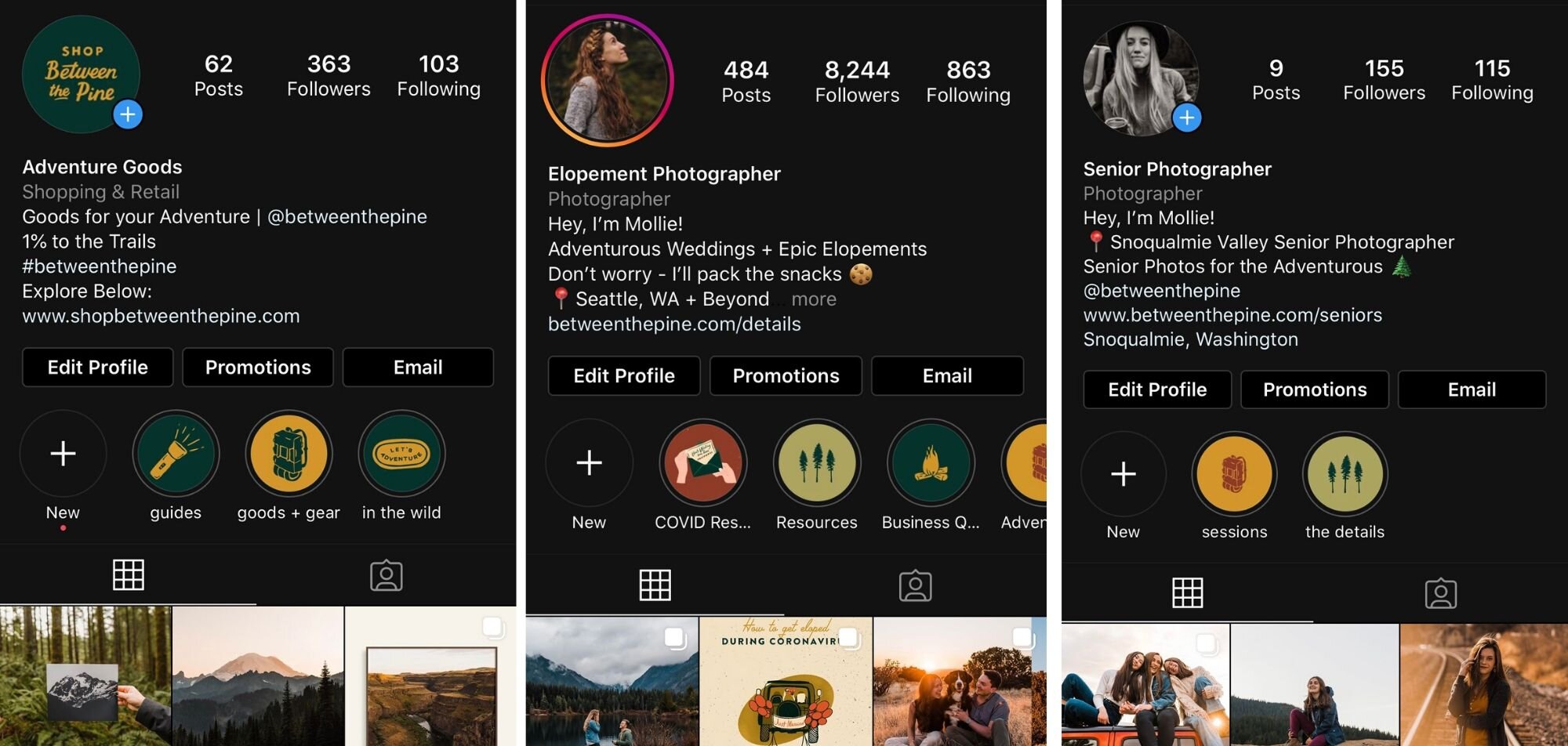


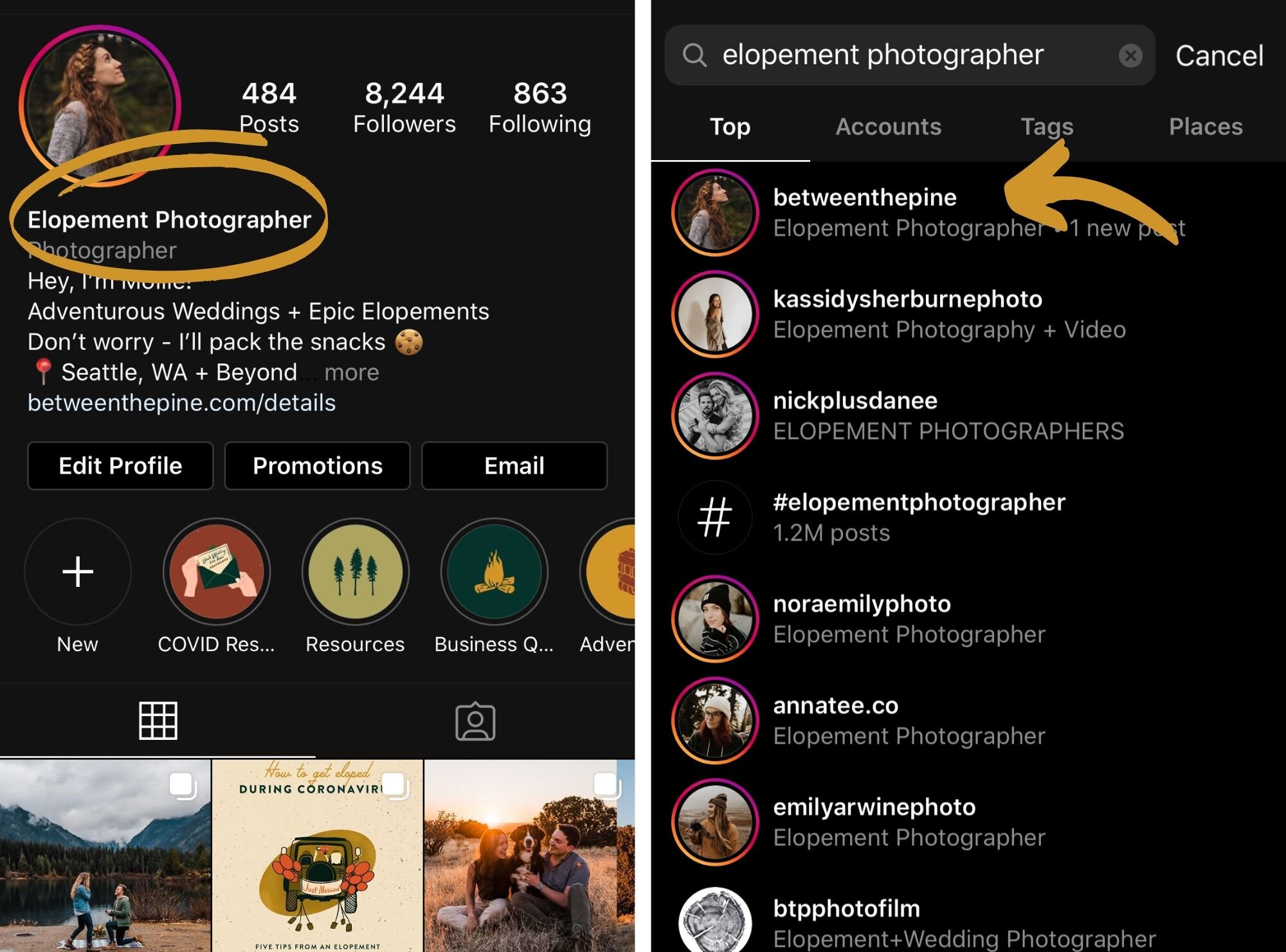
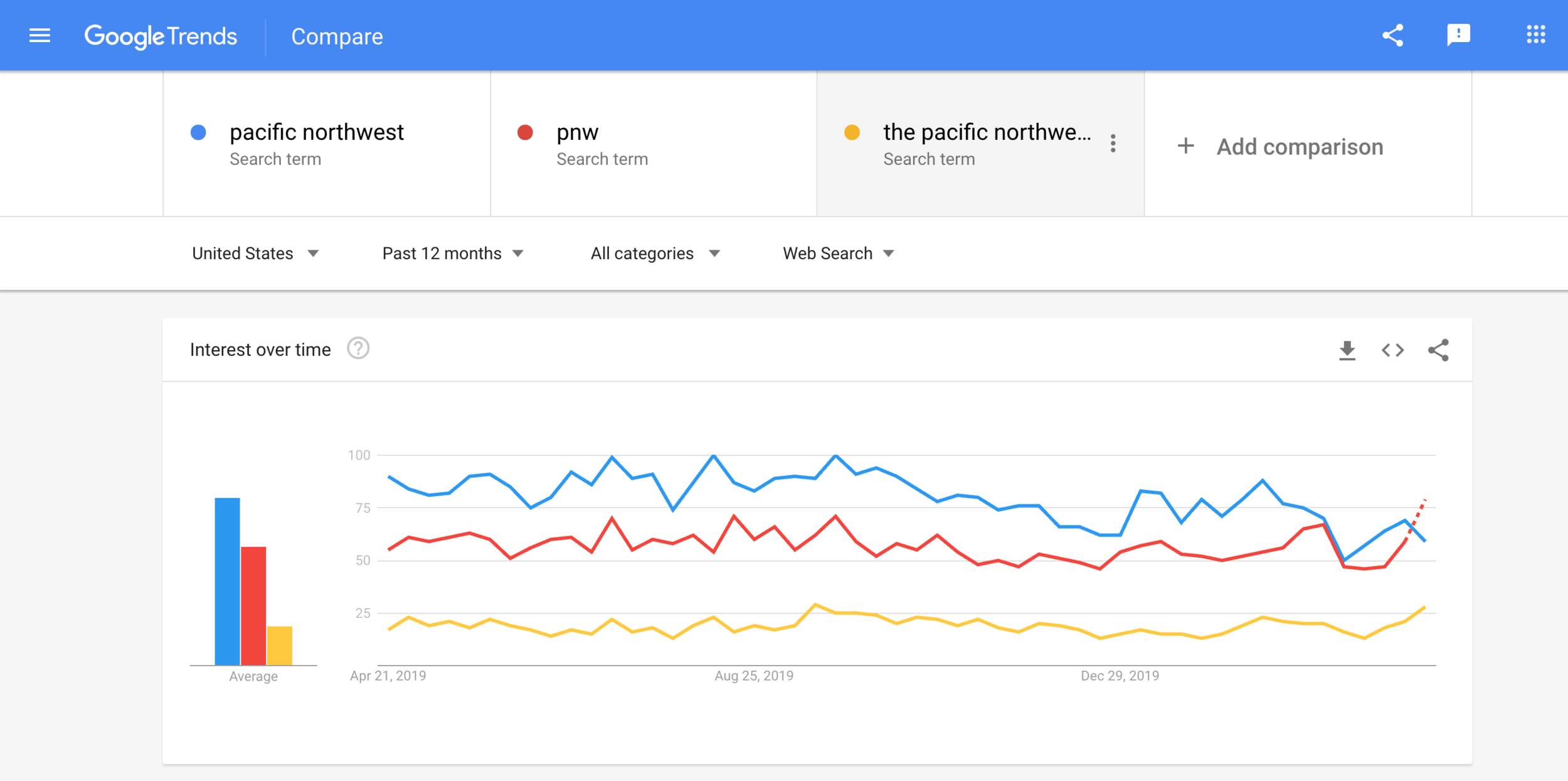
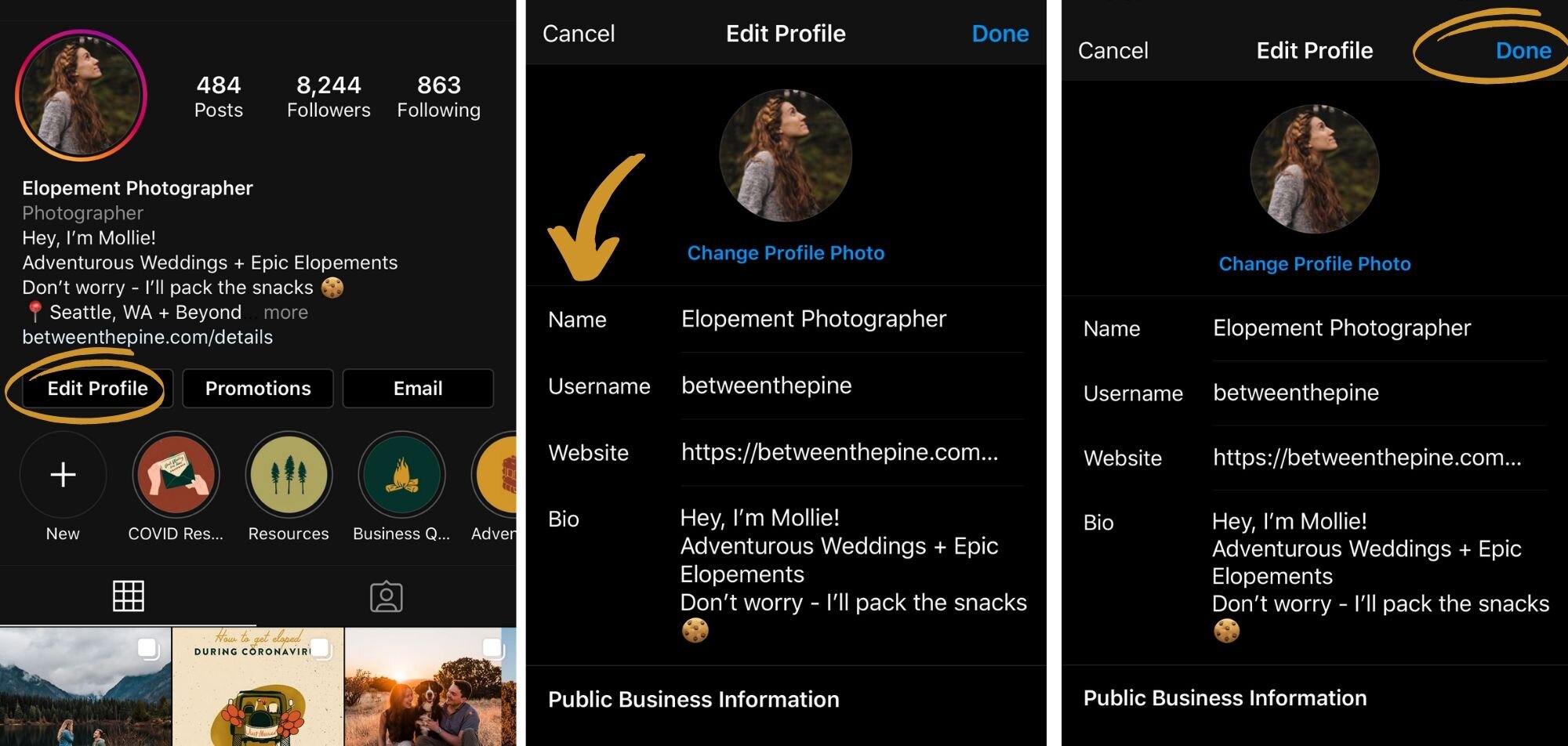
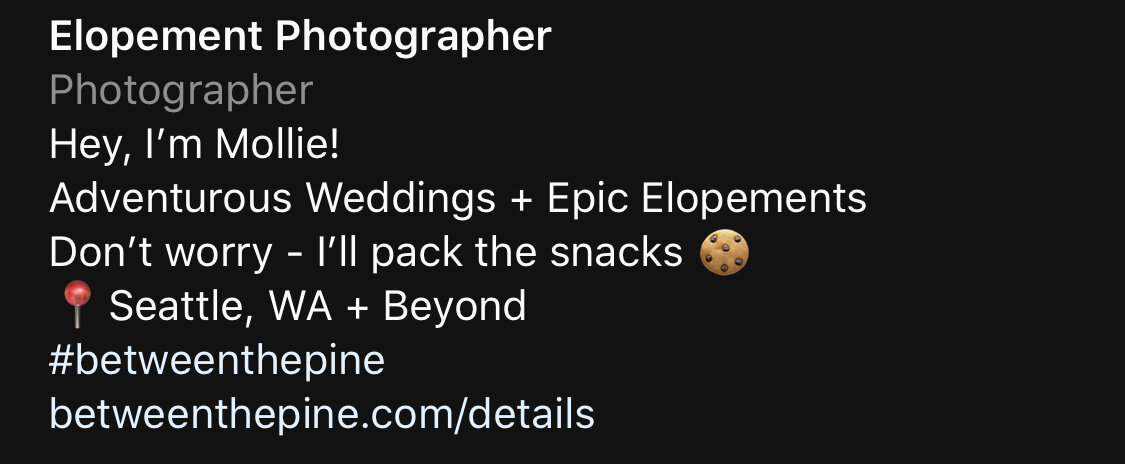
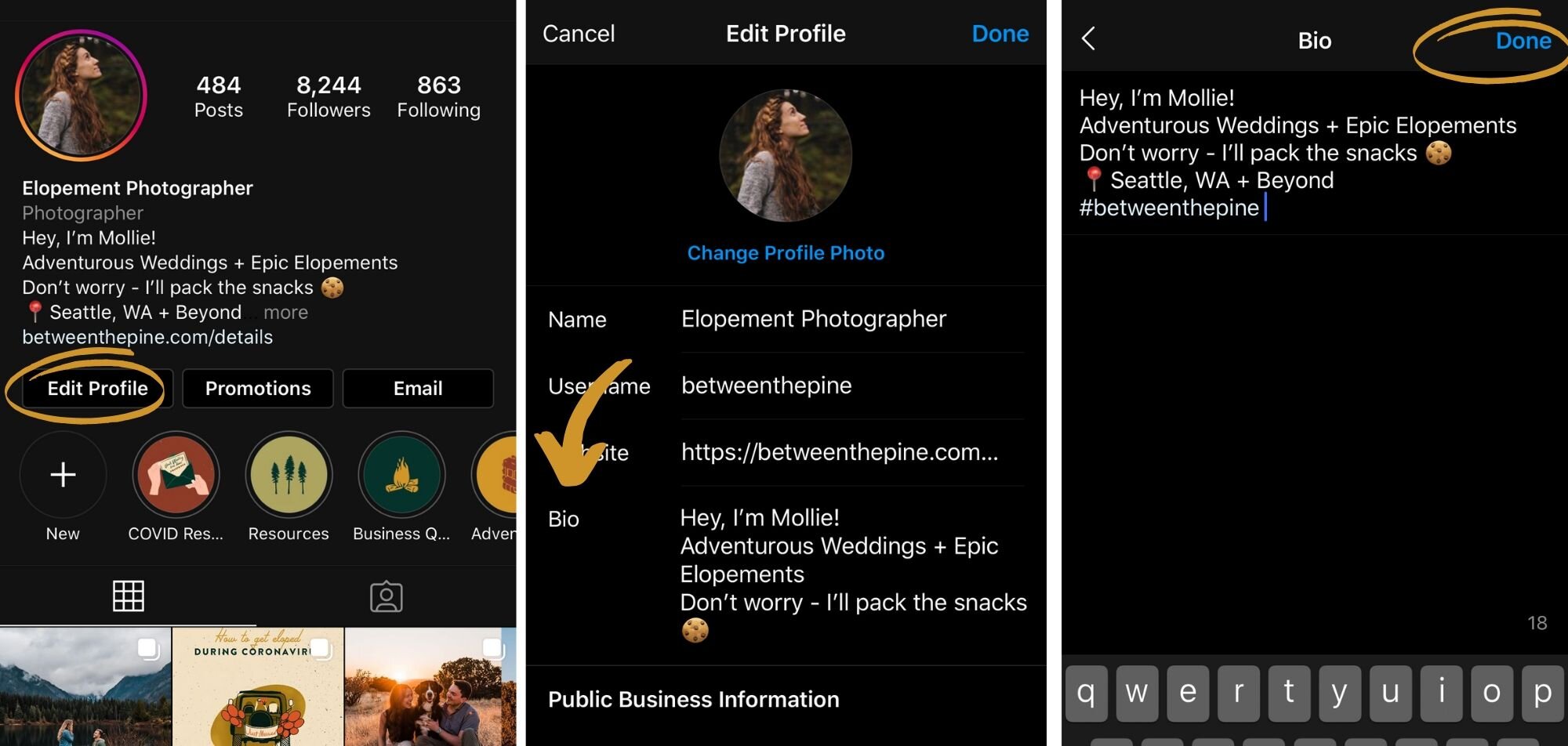
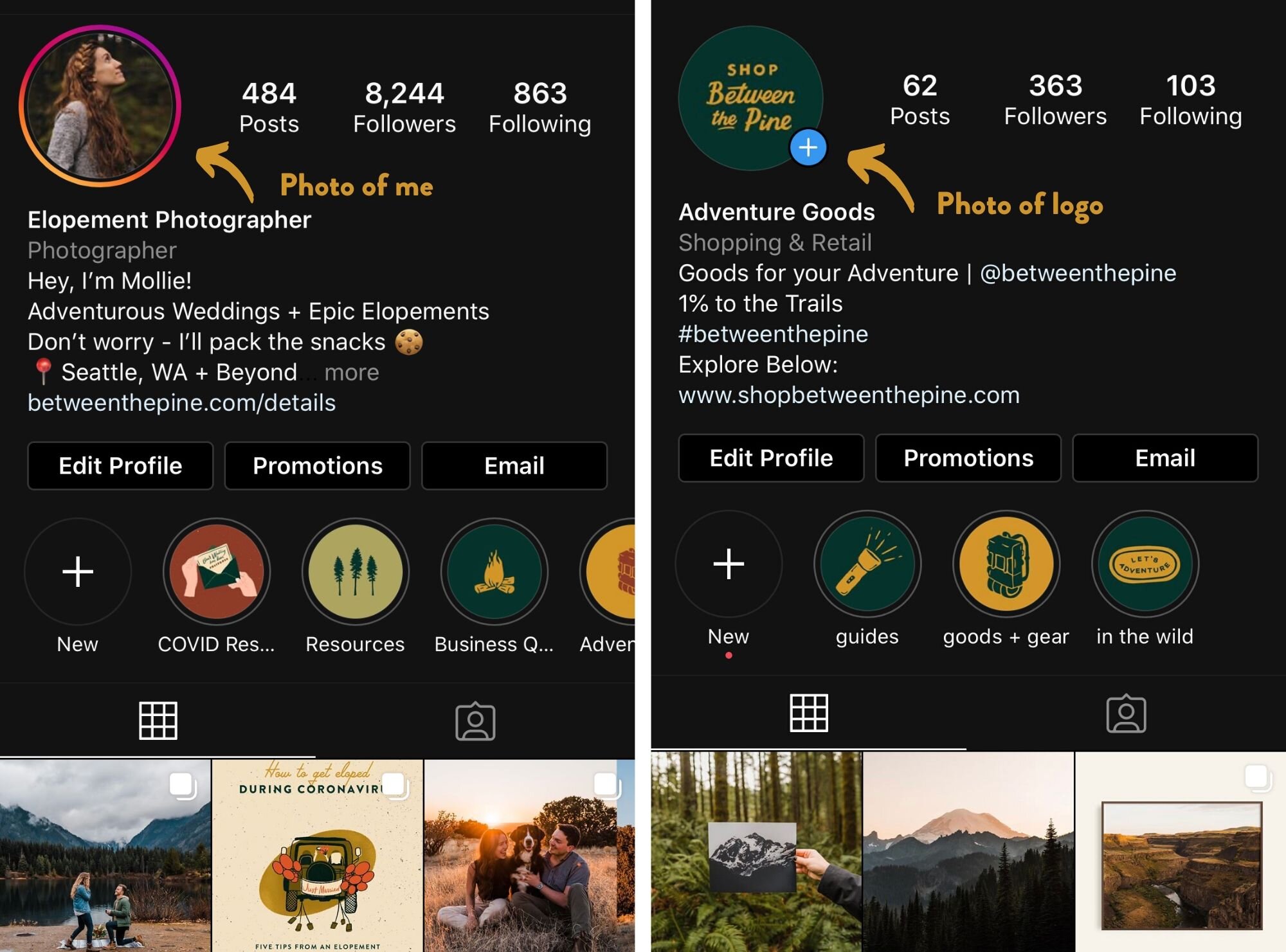
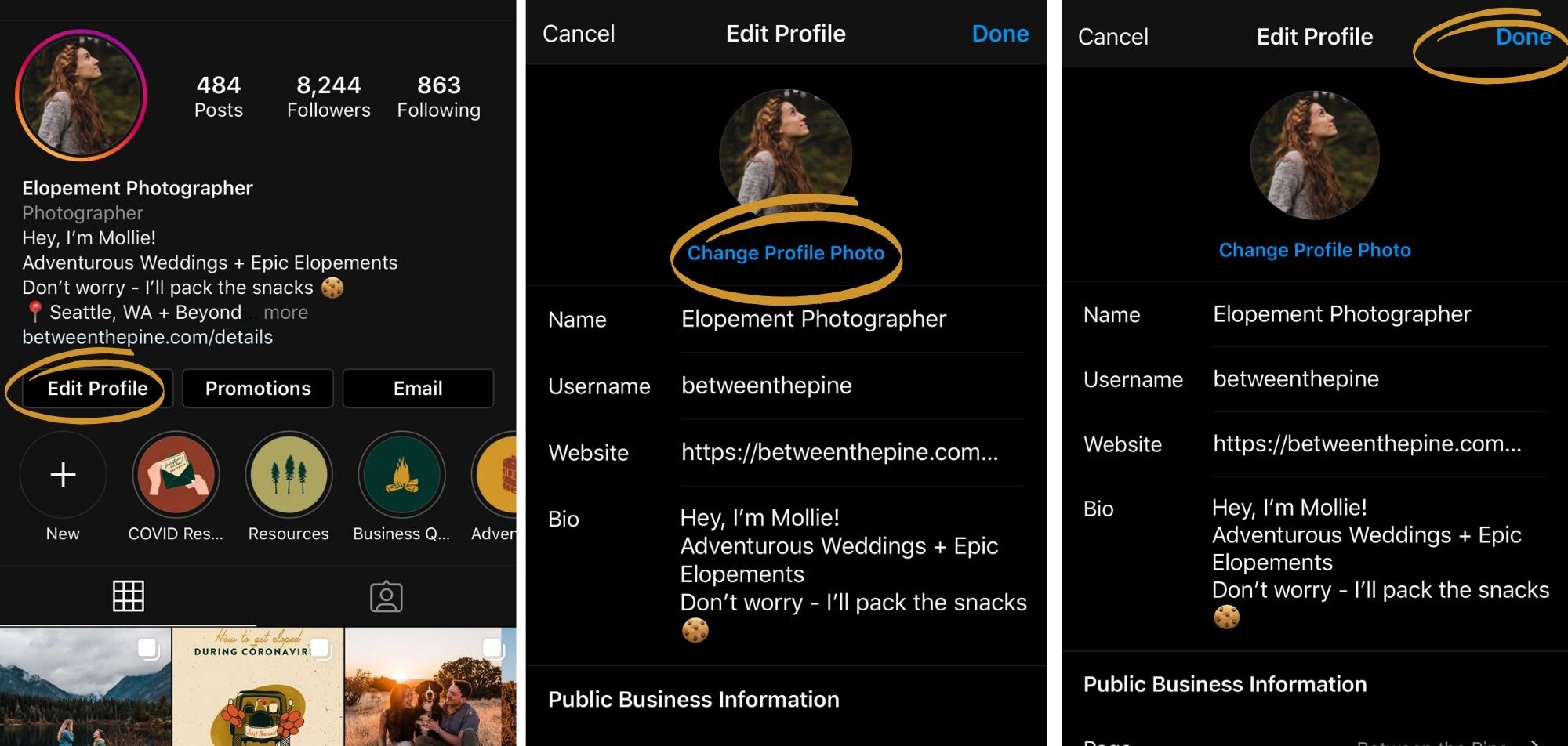
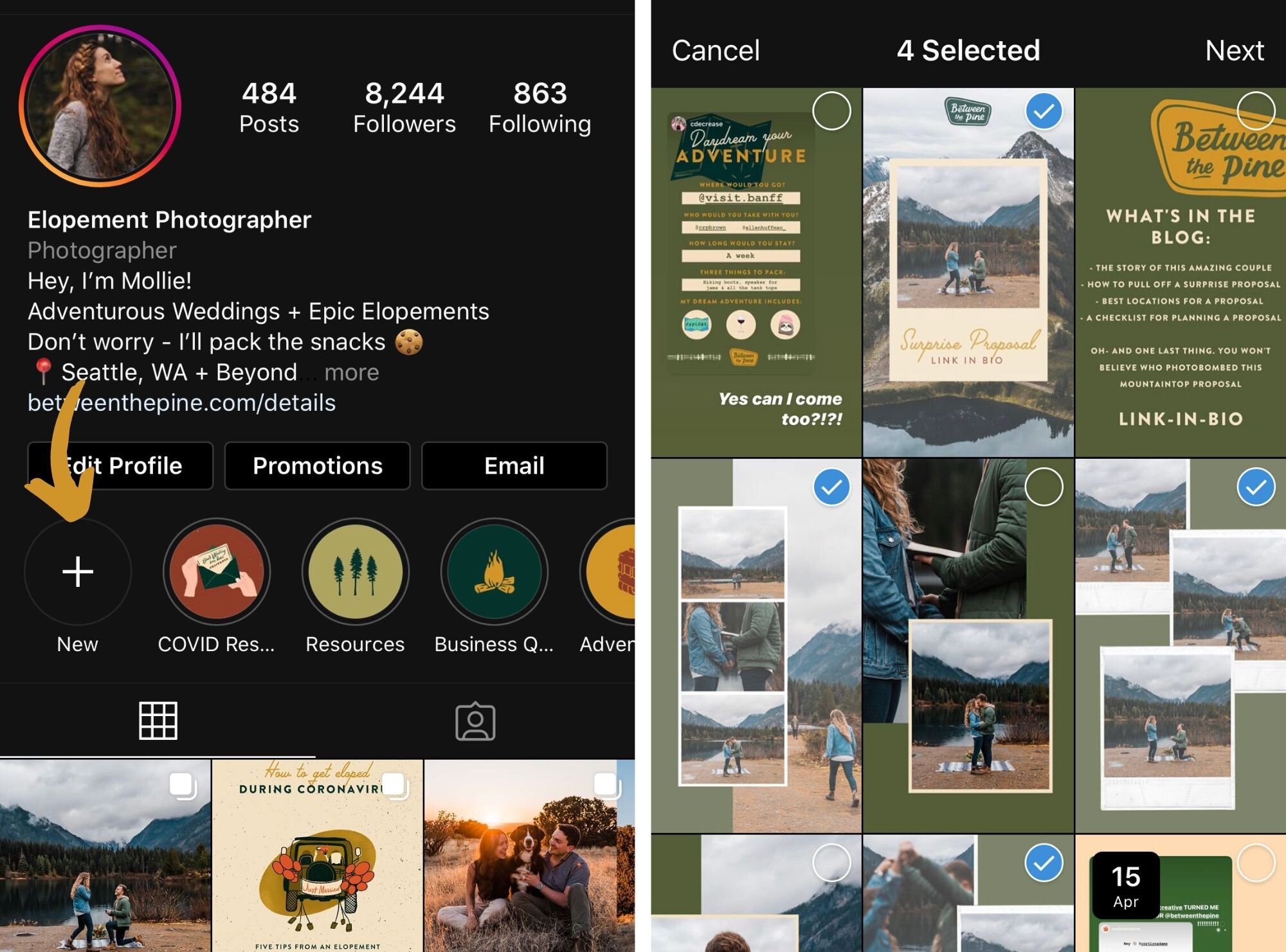
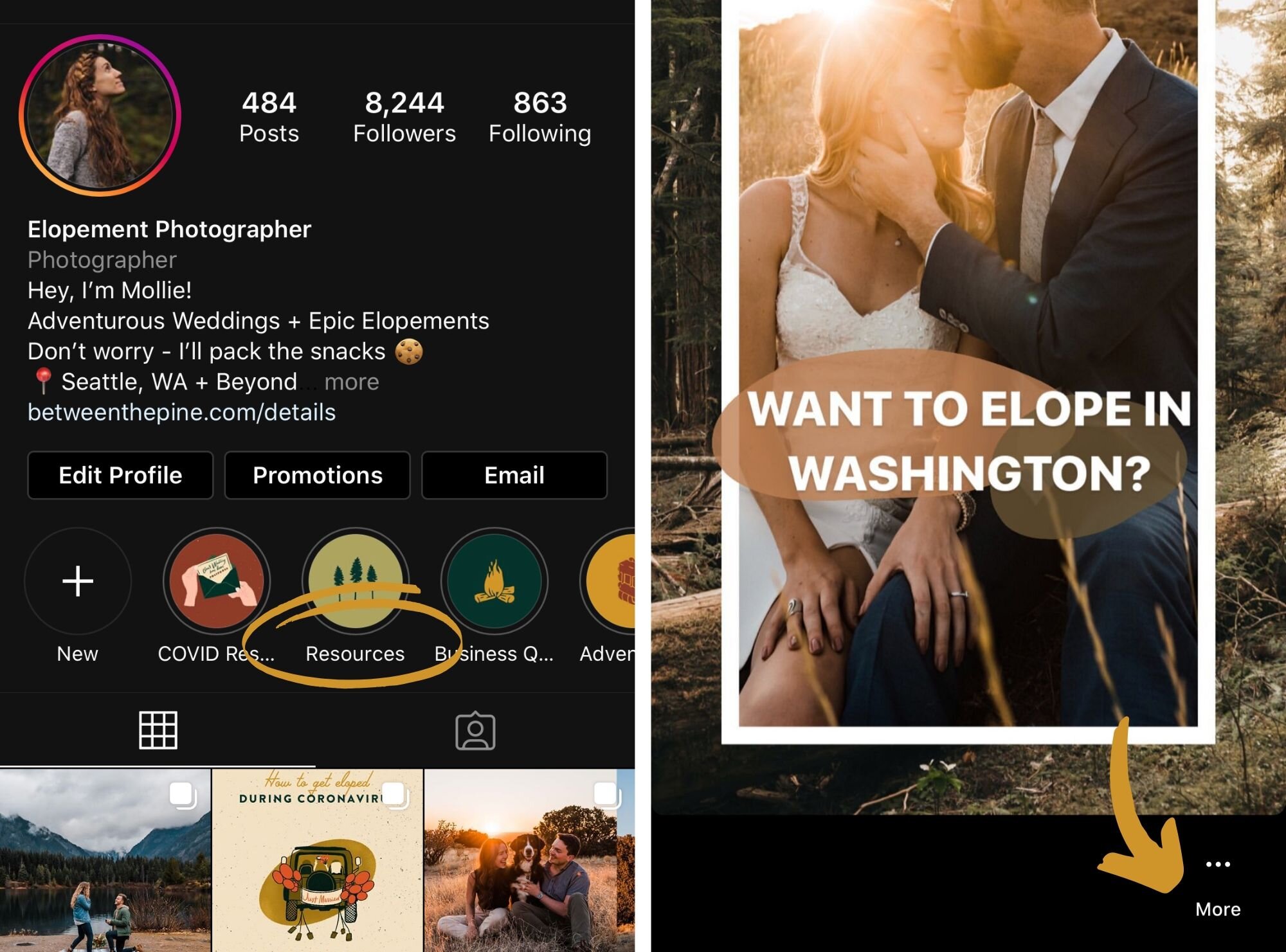
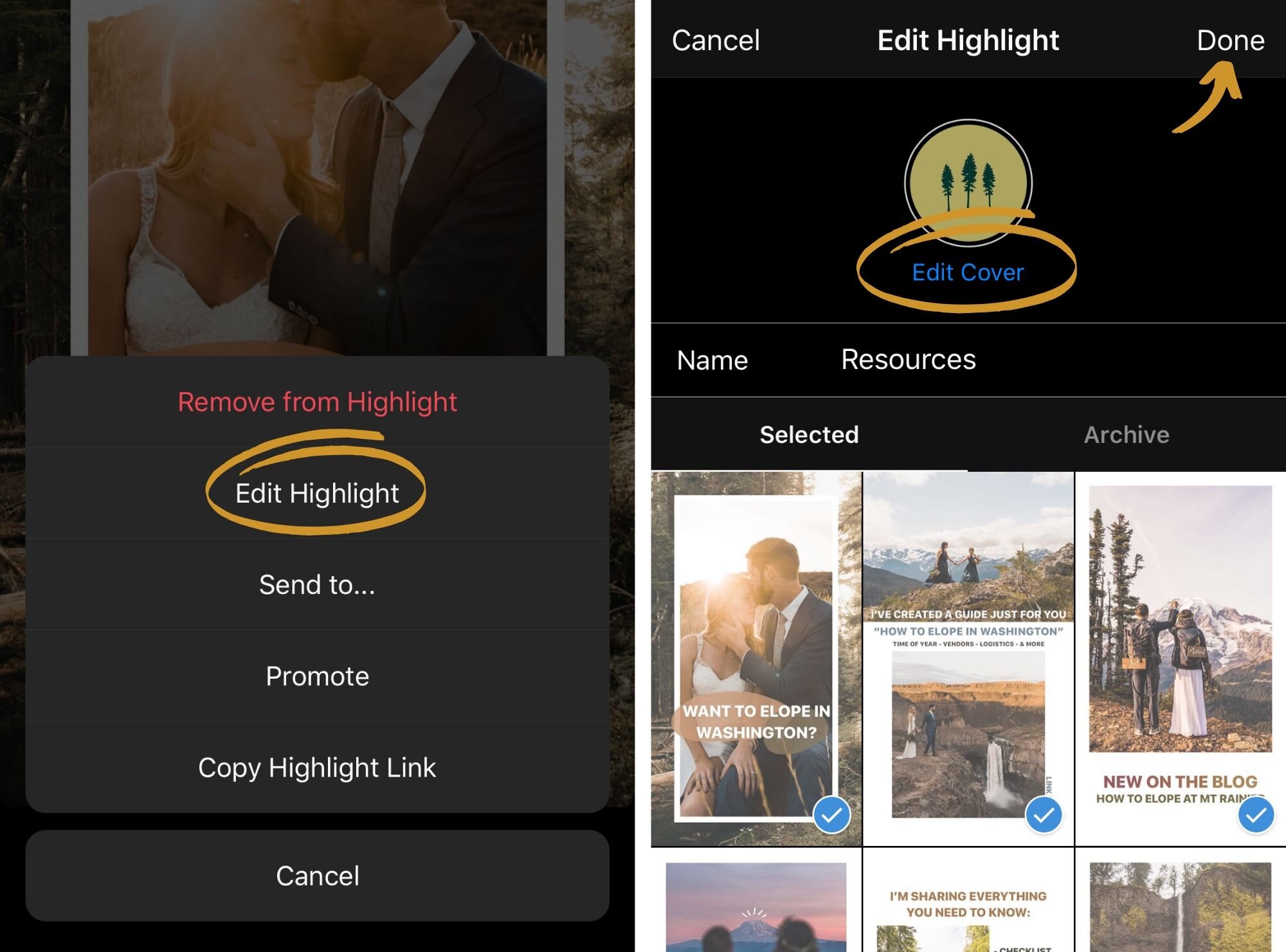

View comments
+ Leave a comment